Rufus 是一款免费开源的U盘引导盘制作工具及U盘启动工具,它可以快速将ISO镜像文件制作成可引导启动的USB启动盘,支持Windows/Linux系统启动,堪称写入镜像速度最快的U盘启动制作工具。
应用特色
#支持的操作系统ISO镜像:
Arch Linux, Archbang, BartPE/pebuilder, CentOS, Damn Small Linux, Debian, Fedora, FreeDOS,
FreeNAS, Gentoo, GParted, gNewSense, Hiren's Boot CD, LiveXP, Knoppix, KolibriOS,Kubuntu, Linux Mint, NT Password Registry Editor, Parted Magic, Partition Wizard, Raspbian, ReactOS, Red Hat, rEFInd, Slackware, Super Grub2 Disk, Tails, Trinity Rescue Kit, Ubuntu, Ultimate Boot CD, Windows XP (SP2+), Windows Vista, Windows Server 2008, Windows 7, Windows 8/8.1, Windows 10/11, Windows Server 2012, Windows Server 2016, Windows Server 2022
#对ISO支持的说明:
Rufus v1.10 及之后的所有版本都支持从ISO镜像 (.iso) 创建可引导USB启动盘。
#对DOS支持的说明:
如果创建了一个DOS启动盘,但是没有使用美式键盘,Rufus 会尝试根据设备选择一个键盘布局,
在那种情况下推荐使用 FreeDOS(默认选项)而不是 MS-DOS,因为前者支持更多的键盘布局。
更新日志
Rufus - 轻松创建USB启动盘
https://rufus.ie/zh/
v4.3 (2023.10.19)
- Add support for Rock Ridge symbolic links preservation when NTFS is used
- Add an exception to enforce NTFS for Linux Mint's LMDE
- Add an expert feature to restrict a Windows installation to S Mode
- Fix persistence support for Debian 12 when booted in BIOS mode
- Fix a regression that prevented the opening of .vhd images
- Update UEFI:NTFS to report a more explicit error on bootmgr security issues
- Improve the search for conflicting processes by running it in a background thread
- Improve support for Slax Linux
最近更新:
- 4.0版本不再支持Windows 7系统,系统要求Windows 8以上版本
- 添加 Windows 11 扩展安装支持(解除TPM/安全启动/RAM要求)
- 添加 UEFI Shell ISO 下载
- 支持英特尔 NUC 读卡器
应用预览
应用下载
未经允许不得转载:倒腾怪分享站 » Rufus v4.3.2090-U盘引导盘制作工具

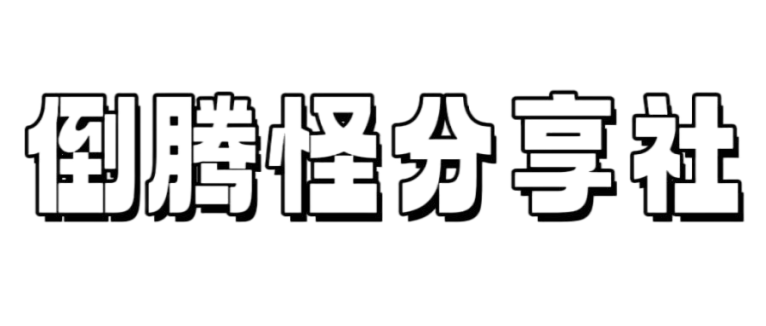 倒腾怪分享站
倒腾怪分享站
 秀人网模特【抖娘利世】合集
秀人网模特【抖娘利世】合集 我的电视(MY TV) v1.5.7 免
我的电视(MY TV) v1.5.7 免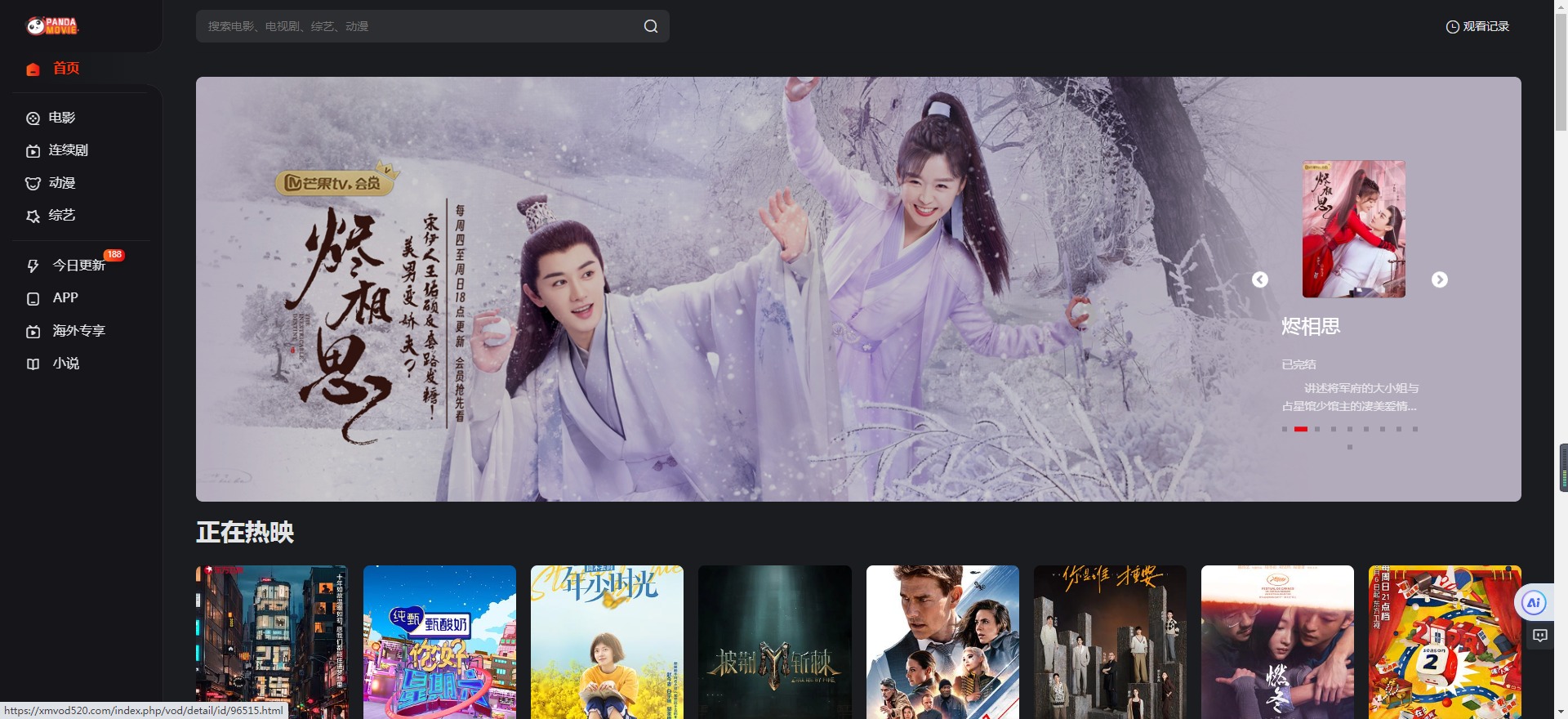 熊猫影院
熊猫影院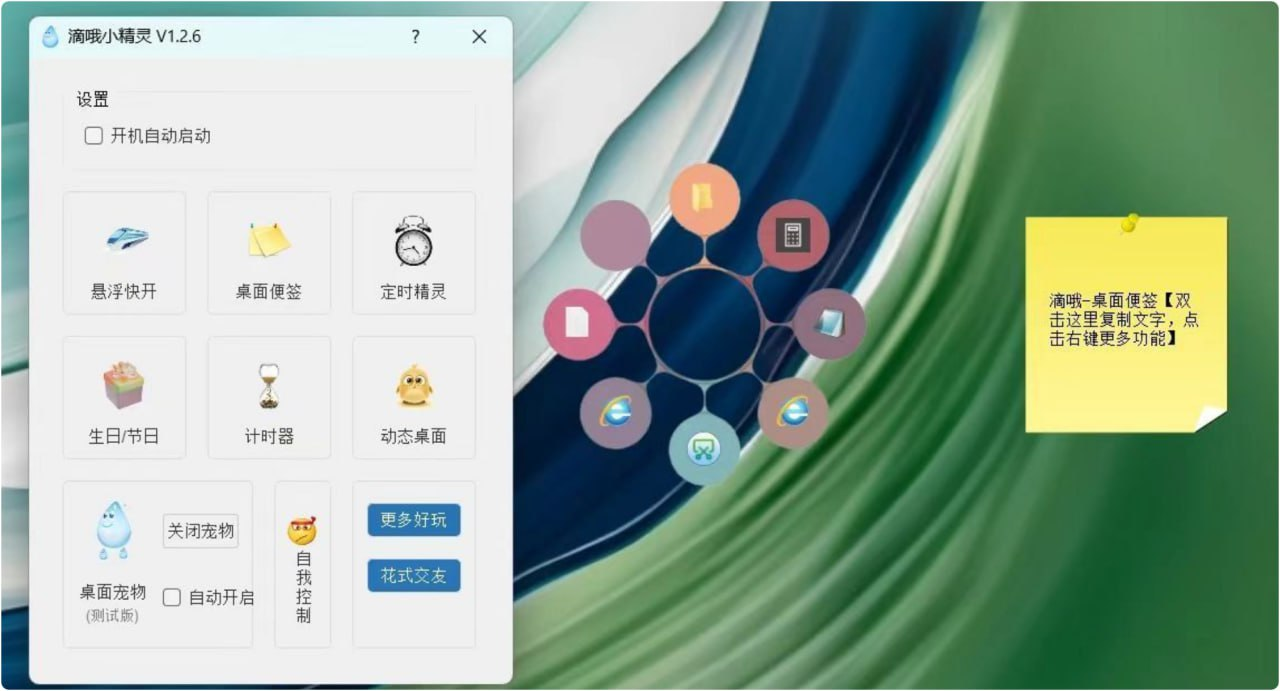 滴哦小精灵:桌面功能增强小工具
滴哦小精灵:桌面功能增强小工具 美团拼好饭拉新,一单5元,小白看完直接操
美团拼好饭拉新,一单5元,小白看完直接操 百度网盘精简版PC端
百度网盘精简版PC端
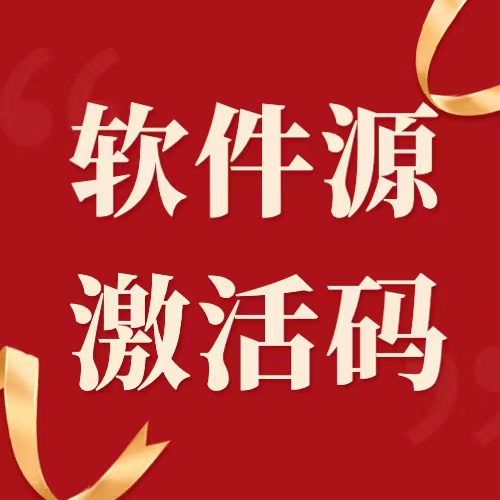
评论